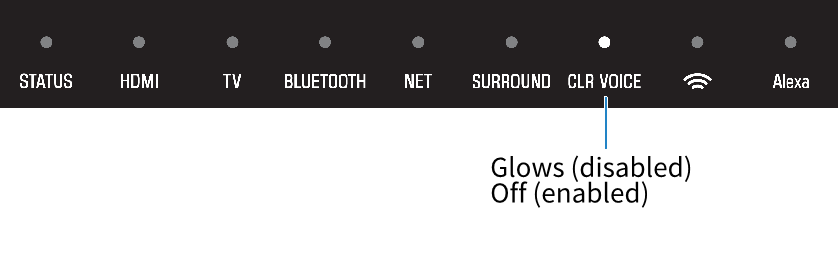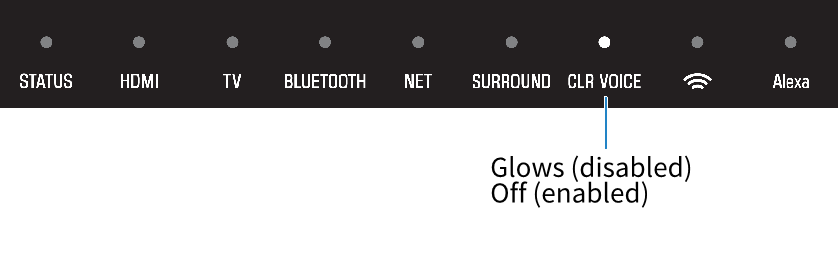Setting the auto power standby function


Enabling the auto power standby function prevents the unit from remaining on when not in use. When the auto power standby function is enabled, the unit automatically turns off in any of the following situations.
- No operations for 8 hours
- No audio input and no operations for 10 minutes
This function is enabled by default.
- Turn off the unit.
- Touch and hold y and then touch and hold z on the unit for at least five seconds.

- Once the indicator has shown the auto power standby function setting applied to the unit as follows, the unit will turn on.